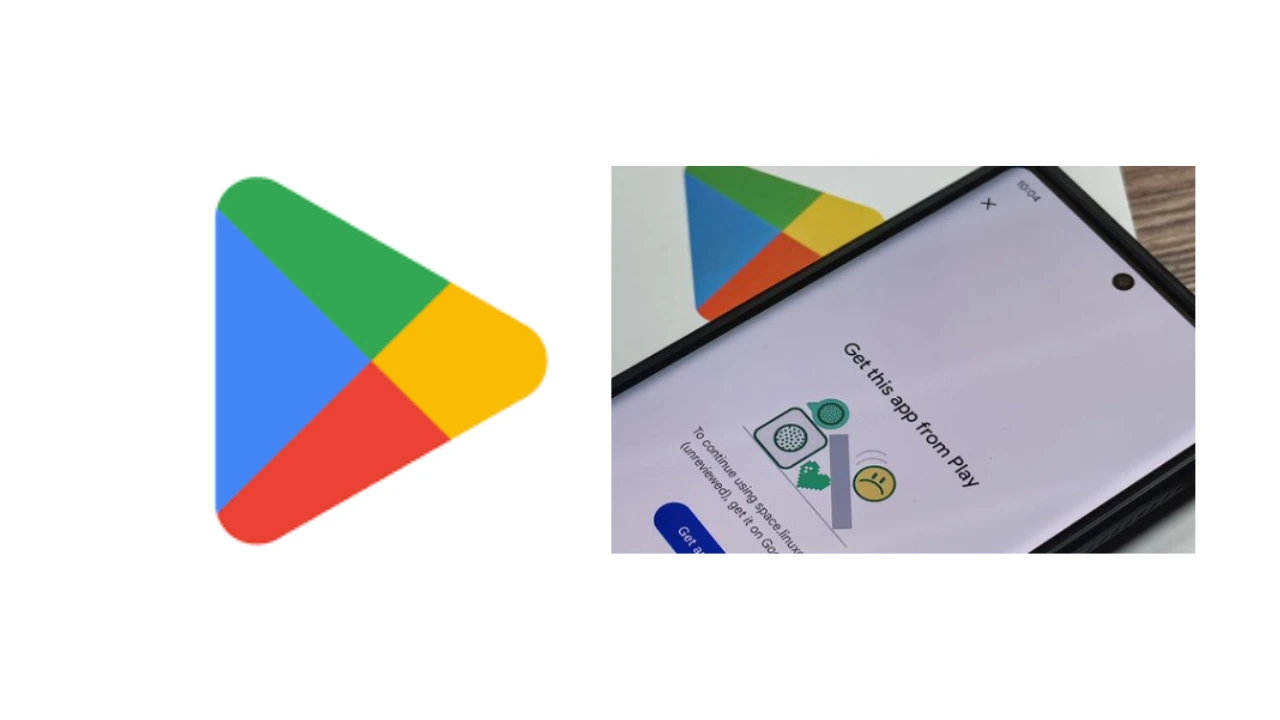Google’s Warning : As Android continues to evolve at a rapid pace, Google is taking significant steps to enhance security of the android users day by day, across its ecosystem. Recently, the tech giant issued a new warning to millions of Android users, urging them not to install certain apps, particularly those acquired outside of the official Google Play Store (From any other sites). This latest move is part of Google’s ongoing effort to close the security gaps that sideloading apps often introduces.
Android Security: Closing the Gap with iPhone
For years, one of the most significant differences between Android and iPhone has been the approach to the security. While both platforms draw inspiration from each other, iPhone’s closed system has often been seen as more secure compared to Android’s open-source flexibility. However, with recent updates, Android is narrowing this divide. Google’s new Play Protect system and strict policies around sideloading are positioning Android as a more secure platform.
What’s Changing? Google Play Integrity API
The heart of this android security update is the Google Play Integrity API, which is now being rolled out across millions of devices. This API allows apps to verify whether they were installed through Google Play or sideloaded from another source. It checks if an app was installed from an unlicensed or unauthorized source and then prompts the user to reinstall it from the official Google Play Store.
This new API works alongside Google Play Protect, a security service that scans apps for malware and suspicious activity. It ensures that your Android device is running genuine, unmodified software from trusted sources.
The Risks of Sideloading Apps
Sideloading – installing apps from third-party stores or APK files downloaded from websites has long been a popular practice among Android users. However, this method introduces substantial security risks. Sideloaded apps can bypass the rigorous security checks that Google applies to apps in the Play Store, leaving devices vulnerable to malware, data breaches, and unauthorized access.
With the new Play Integrity API, apps can now run security checks during installation, launch, and sensitive transactions, ensuring that they come from a legitimate source. This is a direct response to the growing threat of Android malware, which continues to exploit sideloading as a primary attack vector.
Google’s Warning: Avoid Unauthorized Apps
As Google’s new security measures roll out, users are strongly advised to avoid installing apps from outside the Play Store. Apps sourced from unknown third-party platforms may appear to offer similar functionality, but they often carry hidden risks. Cybercriminals frequently target sideloaded apps to introduce malicious code or steal personal data.
By relying on Google Play for app installations, Android users can benefit from the comprehensive protection offered by Play Protect and the Play Integrity API, ensuring that their devices remain secure and free from harmful software.
The Role of Developers
Google is also working closely with app developers to enforce these new security standards. At key moments—such as when an app is installed, launched, or during sensitive transactions—developers can use the Integrity API to check if the app is running on a legitimate Android device and was installed through authorized means. This has already been adopted by some mobile games to block sideloading, further protecting users from unverified app installations.
A Safer Android Future
As Android continues to innovate, Google’s focus on security is clear. The new restrictions on sideloading, along with the Play Integrity API and Play Protect, mark a significant step toward protecting users from malware and unauthorized apps. While Android has long been praised for its flexibility, this update signals a move toward prioritizing user safety without sacrificing functionality.
For Android users, the takeaway is simple: only install apps from the official Google Play Store to ensure your device’s security. By doing so, you can enjoy the benefits of Android’s open ecosystem while minimizing the risk of falling victim to malicious software.
Google’s latest warning underscores the importance of app security in today’s digital landscape. With the integration of the Play Integrity API and stronger protections against sideloading, Android users can look forward to a safer, more secure experience. As malware threats continue to evolve, Google’s commitment to protecting its users is essential in maintaining the trust and integrity of the Android platform.
Avoid sideloading, stay within the Google Play Store, and keep your Android device secure from potential threats.